I have a very simple basic bar's graphic like this one

but i want to display the bars with some 3d effect, like this
I just want the bars to have that 3d effect...my code is:
fig = Figure(figsize=(4.6,4))
ax1 = fig.add_subplot(111,ylabel="Valeur",xlabel="Code",autoscale_on=True)
width = 0.35
ind = np.arange(len(values))
rects = ax1.bar(ind, values, width, color='#A1B214')
ax1.set_xticks(ind+width)
ax1.set_xticklabels( codes )
ax1.set_ybound(-1,values[0] * 1.1)
canvas = FigureCanvas(fig)
response = HttpResponse(content_type='image/png')
canvas.print_png(response)
i've been looking in the gallery of matplotlib,tried a few things but i wasn't lucky, Any ideas? Thxs