I have a navigation bar with 3 bar button items. But i wonder why i have a huge space between first two icons ? And why default share icon less then my custom icons. My custom icons have size 29x29.
Asked
Active
Viewed 2,590 times
2
-
look at the view debugger. You will find the reason. – Teja Nandamuri Jan 26 '16 at 16:07
-
1pls read the documentation regarding the icons and image sizes https://developer.apple.com/library/ios/documentation/UserExperience/Conceptual/MobileHIG/IconMatrix.html#//apple_ref/doc/uid/TP40006556-CH27-SW1 – Teja Nandamuri Jan 26 '16 at 16:08
-
look at the view debugger while u run the app. Dont look at the debug console. Look at view debugger. – Teja Nandamuri Jan 26 '16 at 16:16
-
Possible duplicate of [How to adjust space between two UIBarButtonItem in rightBarButtonItems](http://stackoverflow.com/questions/22741824/how-to-adjust-space-between-two-uibarbuttonitem-in-rightbarbuttonitems) – Teja Nandamuri Jan 26 '16 at 16:30
-
@Arti, let me know if updated answer works. – Unis Barakat Jan 26 '16 at 17:18
1 Answers
5
Update: for navigation bar, you simply need to place all three items in one of the two (Left Bar Button Items) or the (Right Bar Button Items) as follows:
and it should look like this:
As for tool bar items:
What you need to do is put a flexible space bar button between your buttons like so:
then it will look like this:
Unis Barakat
- 876
- 1
- 8
- 23