I have a very peculiar situation and want to know why its happening. I have an edit box and button in a view that I put into a tableview's tableHeaderView property. I call this view InputToListCell.
Now when the view extends UIView I get the following:
i.e all I change in the code is:
class InputToListCell: UIView{
//Code Here
}
I then change InputToListCell to extend UITableViewCell and get the following:
i.e
class InputToListCell: UITableViewCell{
//Code Here
}
Why is this behaviour occurring? I cant see why because UITableViewCell extends UIView. Any thoughts?
Update:
Based on a comment made here are the constraints for the InputToListCell:
I basically pin both the edit text's and Add buttons constraints to the margin, except for the edit text's trailing value.