I am trying to work on an Android App that I started writing with Android Studio using AIDE, but I have an issue with the project throwing an Unknown entity 'R' error in AIDE that I never saw in Android Studio. I would imagine that somehow, Android Studio uses Gradle to manage this and prevent this from being an issue, but since AIDE does not support Gradle, the project does not function properly.
What must I do to make the project work in AIDE while still maintaining compatibility with Android Studio? This seems to be an issue that others have experienced, but I have been unable to find a solution to the problem.