I am attempting to implement a feature that allows me to search all my songs, which are stored in a HashMap called songsList. I have the songsList HashMap successfully implemented. I attempt to filter the results using a string typed by the user that is input when user click search icon, but nothing happens.
Any ideas why the songsList HashMap is not being filtered?
I tried case sensitive & case insensitive searches. I tried searching the full and exact song title for several songs. So I don't think it's the search strings I am testing with that is a problem, but rather something in my code.
PlaylistActivity.java
import android.app.ListActivity;
import android.content.Intent;
import android.os.Bundle;
import android.view.View;
import android.widget.AdapterView;
import android.widget.EditText;
import android.widget.ImageView;
import android.widget.ListAdapter;
import android.widget.ListView;
import android.widget.SimpleAdapter;
import java.util.ArrayList;
import java.util.HashMap;
import java.util.Locale;
public class PlayListActivity extends ListActivity {
private EditText editSearch;
private ImageView searchIcon;
private ListAdapter adapter;
private ArrayList<HashMap<String, String>> songsListData;
private boolean userEnteredSearchString = false;
// Songs playlist_item
public ArrayList<HashMap<String, String>> songsList = new ArrayList<HashMap<String, String>>();
public ArrayList<HashMap<String, String>> filteredSongsList = new ArrayList<HashMap<String, String>>();
@Override
public void onCreate(Bundle savedInstanceState) {
super.onCreate(savedInstanceState);
setContentView(R.layout.playlist);
songsListData = new ArrayList<HashMap<String, String>>();
final SongsManager songsManager = new SongsManager();
// get all songs from SD card
this.songsList = songsManager.getPlayList();
createListViewUsingSongs();
// Set up the layout elements for this activity
editSearch = (EditText) findViewById(R.id.search);
searchIcon = (ImageView) findViewById(R.id.search_icon);
// Capture Text in EditText when user clicks search icon
searchIcon.setOnClickListener(new View.OnClickListener() {
@Override
public void onClick(View arg0) {
String text = editSearch.getText().toString().toLowerCase(Locale.getDefault());
filteredSongsList = songsManager.filter(text);
userEnteredSearchString = true;
createListViewUsingSongs();
}
});
// selecting single ListView item
ListView listView = getListView();
// listening to single playlist_item item click
listView.setOnItemClickListener(new AdapterView.OnItemClickListener() {
@Override
public void onItemClick(AdapterView<?> parent, View view, int position, long id) {
// getting list item index
int songIndex = position;
// Starting new intent
Intent intent = new Intent(getApplicationContext(), MainActivity.class);
// Sending songIndex to PlayerActivity
intent.putExtra("songIndex", songIndex);
setResult(100, intent);
// Closing PlayListView
finish();
}
}
);
}
private void createListViewUsingSongs() {
if (userEnteredSearchString) {
// looping through playlist
for (int i = 0; i < filteredSongsList.size(); i++){
// creating new HashMap
HashMap<String, String> song = songsList.get(i);
// adding HashList to ArrayList
songsListData.add(song);
}
} else {
// looping through playlist
for (int i = 0; i < songsList.size(); i++){
// creating new HashMap
HashMap<String, String> song = songsList.get(i);
// adding HashList to ArrayList
songsListData.add(song);
}
}
// Adding menuItems to ListView
adapter = new SimpleAdapter(this, songsListData,
R.layout.playlist_item, new String[]{"songTitle"}, new int[]{
R.id.songTitle});
setListAdapter(adapter);
}
}
SongsManager.java
import java.io.File;
import java.io.FilenameFilter;
import java.util.ArrayList;
import java.util.HashMap;
import java.util.Locale;
public class SongsManager {
private HashMap<String, String> song;
private String songString;
// SDCard Path
final String MEDIA_PATH = "/storage/extSdCard/music";
private ArrayList<HashMap<String, String>> songsList = new ArrayList<HashMap<String, String>>();
private ArrayList<HashMap<String, String>> filteredSongsList = new ArrayList<HashMap<String, String>>();
// Constructors
public SongsManager(String song) {
this.songString = songString;
}
public SongsManager() {
}
/**
* Function to read all mp3 files from sdcard
* and store the details in ArrayList
*/
public ArrayList<HashMap<String, String>> getPlayList() {
File home = new File(MEDIA_PATH);
if (home.listFiles(new FileExtensionFilter()).length > 0) {
for (File file : home.listFiles(new FileExtensionFilter())) {
HashMap<String, String> song = new HashMap<String, String>();
song.put("songTitle", file.getName().substring(0, (file.getName().length() - 4)));
song.put("songPath", file.getPath());
// Adding each song to SongList
songsList.add(song);
}
}
// return songs playlist_item array
return songsList;
}
public String getSong() {
return this.songString;
}
/**
* Class to filter files which are having .mp3 extension
*/
class FileExtensionFilter implements FilenameFilter {
public boolean accept(File dir, String name) {
return (name.endsWith(".mp3") || name.endsWith(".MP3") || name.endsWith(".wma"));
}
}
// Filter Class
public ArrayList<HashMap<String, String>> filter(String searchString) {
searchString = searchString.toLowerCase(Locale.getDefault());
songsList.clear();
songsList = getPlayList();
//searchString is empty, so show all songs in results
if (searchString.length() == 0) {
if (filteredSongsList != null){
filteredSongsList.clear();
}
filteredSongsList = songsList;
}
//only return songs that match the search string
else {
if (filteredSongsList != null){
filteredSongsList.clear();
}
for (HashMap<String, String> song : songsList) {
if (song != null) {
String songTitle = song.get("songTitle");
if (songTitle.toLowerCase().contains(searchString)) {
filteredSongsList.add(song);
}
}
}
}
return filteredSongsList;
}
}
playList.xml
<?xml version="1.0" encoding="utf-8"?>
<LinearLayout xmlns:android="http://schemas.android.com/apk/res/android"
android:layout_width="fill_parent"
android:layout_height="fill_parent"
android:orientation="vertical">
<LinearLayout
android:layout_width="match_parent"
android:layout_height="wrap_content">
<EditText
android:id="@+id/search"
android:layout_width="wrap_content"
android:layout_height="wrap_content"
android:layout_weight="4"
android:hint="Type song & click search icon"
android:inputType="text"
android:maxLength="40">
<requestFocus />
</EditText>
<ImageView
android:layout_width="wrap_content"
android:layout_height="wrap_content"
android:id="@+id/search_icon"
android:layout_weight="1"
android:src="@drawable/ic_search"/>
</LinearLayout>
<ListView
android:id="@android:id/list"
android:layout_width="fill_parent"
android:layout_height="fill_parent"
android:divider="#242424"
android:dividerHeight="1dp"
android:listSelector="@drawable/list_selector" />
</LinearLayout>
Full code download available on Github: https://github.com/jogold9/Simple_Music_Player