I'd like to use the CSS3 flexbox model to create a cross-device layout and found a nice example layout by HugoGiraudel which I used as a starting point.
The layout basically looks like this:
Here is the structure of the HTML:
<div class="wrapper">
<header class="header">Header</header>
<article class="main">
...
</article>
<aside class="aside aside-1">Aside 1</aside>
<aside class="aside aside-2">Aside 2</aside>
<footer class="footer">Footer</footer>
</div>
Here the most important parts of the CSS:
.wrapper {
display: flex;
flex-flow: row wrap;
}
.wrapper > * {
padding: 10px;
flex: 1 100%;
}
.aside { flex: 1 auto; }
.main { flex: 3 0px; }
My problem is when the article contains more content than fits on the screen, a vertical scrollbar appears next to the outer .wrapper and the footer isn't visible any more.
I tried to add overflow: scroll and flex-flow: column wrap to the article's styling, but without success - the scrollbars are visible but the article always grows to completely enclose its contents.
How can I keep the footer visible and the article scrolling if the contents grow?