Error:Execution failed for task ':app:transformClassesWithDexForDebug'.
> java.lang.OutOfMemoryError: GC overhead limit exceeded
Tried:
dexOptions {
javaMaxHeapSize "4g"
}
That seems to be the only solution available online.
But still it exceeds the limit on 2nd build, unless I kill the studio task and restart, which makes it work for the 1st time.
Definitely not many dependencies in the build.gradle
build.grade
apply plugin: 'com.android.application'
android {
compileSdkVersion 23
buildToolsVersion "23.0.2"
defaultConfig {
applicationId "com.xxxxx.android"
minSdkVersion 16
targetSdkVersion 23
versionCode 8
versionName "1.3"
}
dexOptions {
javaMaxHeapSize "4g"
}
buildTypes {
release {
minifyEnabled false
proguardFiles getDefaultProguardFile('proguard-android.txt'), 'proguard-rules.pro'
}
}
}
dependencies {
compile fileTree(dir: 'libs', include: ['*.jar'])
compile 'com.android.support:appcompat-v7:23.1.1'
compile 'com.android.support:recyclerview-v7:23.1.1'
compile 'com.android.support:design:23.1.1'
compile 'com.jakewharton:butterknife:6.1.0'
compile 'com.squareup.okhttp:okhttp:2.3.0'
compile 'com.squareup.okhttp:okhttp-urlconnection:2.3.0'
compile 'com.squareup.retrofit:retrofit:1.9.0'
compile 'de.greenrobot:eventbus:2.4.0'
compile 'com.google.android.gms:play-services-location:+'
}