I have to partially hide a UIView when user scrolls over it. There is a UIScrollView above UIView.
For example in the given image below i want to hide the area covered under the scrollable area which is in blue color. All my views background colors are clear color.
I want to hide the part as given in the below image, the marked rectangle which is in red color. So that part of text (One, Two, Three) is only visible.