I am unable to get my Bootstrap Tooltips to show properly inside my Modal.
I have a MVC Site where i sometimes load Partial Views with Ajax and show them inside a Modal. When the user Clicks the button, i perform the Get and update the Modal Body with the Html. My code contains my current test to get the Modal to show properly.
$.ajax({
url: url,
type: 'GET',
success: function (response) {
$('#modal-Levering-body').html(response);
var button = $('#UdleveringVHButton');
button.attr('value', 'Found the button');
button.tooltip({ container: '#modal-Levering-body' });
}
My Button is defined in my View as
<input type="button" id="UdleveringVHButton" value="Udlevering VH" class="btn btn-xs" title="Sæt alle varer til Udlevering Varehus"
data-tooltip="yes" data-placement="top" />
This is the result when i mouse-ver the 'found the button' button
The Weird thing is that when i try this on JSFiddle, it works just fine http://jsfiddle.net/z6qqvycf/
I am limited in my debugging, because i do not know how to inspect the Tooltip. It is not visible from Chrome Development Tools.
I have also looked at Bootstrap tooltip showing behind modal window but this did not affect my situation.
Any suggestions on how to debug and fix this situation?
EDIT:
Found this guide on how to Inspect the Tooltip:
Freeze screen in chrome debugger / DevTools panel for popover inspection?
EDIT2:
I found that my Tooltip is entirely different than my JSFiddler
JSFiddler

Somehow the .tooltip function is generating something entirely different on my setup than in my JSFiddler. Unknown why currently.
EDIT 3
Found out that there is a conflict between Bootstrap and JQUery UI on the .tooltip() function. I was loading JQuery UI last so it won.
I reversed the loading order and now it all works as expected jQueryUI Tooltips are competing with Twitter Bootstrap