I have been trying to use my xampp in localhost with https.
1/ The first step (certificate creation) seems okay. I generated a crt & a key using openssl. Using *.frenchpie.com as common name.
2/ I then copied those two respectively in /etc/ssl.crt/ & /etc/ssl.key/ folders.
3/ I did the following in httpd-vhosts.conf using what I found on stackoverflow
<VirtualHost *:443>
DocumentRoot C:/xampp/htdocs/frenchpie
ServerName local.frenchpie.com
SSLEngine on
SSLCertificateFile "conf/ssl.crt/frenchpie.crt"
SSLCertificateKeyFile "conf/ssl.key/frenchpie.key"
</VirtualHost>
4/ Of course I restarted xampp
Please note that I did not change anything else. The website main folder is "frenchpie" in htdocs. Also 127.0.0.1 is mapped to local.frenchpie.com
Using http://local.frenchpie.com/frenchpie works as usual (homepage). Using https://local.frenchpie.com/frenchpie gives me a certificate error (see picture).
Any help appreciated.