I want to change programmatically the ratio of a UILabel to have something adapted between devices (iPhone 4, 5, 6, iPad), because I can't on the StoryBoard:
if DeviceType.IS_IPHONE_4_OR_LESS {
} else if DeviceType.IS_IPHONE_5 {
} else if DeviceType.IS_IPHONE_6 {
} else if DeviceType.IS_IPHONE_6P {
} else if UIDevice.currentDevice().userInterfaceIdiom == .Pad {
}