According to JSHint documentation, esnext option will be deprecated soon:
esnext: Warning This option has been deprecated and will be removed in the next major release of JSHint. Use esversion: 6 instead.
However, IntelliJ doesn't seem to recognize the option 'esversion', showing ES6 syntax-related warnings when used (these do not show up when I use esnext:true instead).
Has anyone else encountered this issue?