I have some points in 3-space and I'd like to fit a quadratic surface through them.
I tried this code
import itertools
import numpy as np
import matplotlib.pyplot as plt
def main():
points = [ [ 175697888, -411724928, 0.429621160030365 ], [ 175697888, -411725144, 0.6078286170959473 ], [ 175698072, -411724640, 0.060898926109075546 ], [ 175698008, -411725360, 0.6184252500534058 ], [ 175698248, -411725720, 0.0771455243229866 ], [ 175698448, -411724456, -0.5925689935684204 ], [ 175698432, -411725936, -0.17584866285324097 ], [ 175698608, -411726152, -0.24736160039901733 ], [ 175698840, -411724360, -1.27967369556427 ], [ 175698800, -411726440, -0.21100902557373047 ], [ 175699016, -411726744, -0.12785470485687256 ], [ 175699280, -411724208, -2.472576856613159 ], [ 175699536, -411726688, -0.19858847558498383 ], [ 175699760, -411724104, -3.5765910148620605 ], [ 175699976, -411726504, -0.7432857155799866 ], [ 175700224, -411723960, -4.770215034484863 ], [ 175700368, -411726304, -1.2959377765655518 ], [ 175700688, -411723760, -6.518451690673828 ], [ 175700848, -411726080, -3.02254056930542 ], [ 175701160, -411723744, -7.941056251525879 ], [ 175701112, -411725896, -3.884831428527832 ], [ 175701448, -411723824, -8.661275863647461 ], [ 175701384, -411725720, -5.21607780456543 ], [ 175701704, -411725496, -6.181706428527832 ], [ 175701800, -411724096, -9.490276336669922 ], [ 175702072, -411724344, -10.066594123840332 ], [ 175702216, -411724560, -10.098011016845703 ], [ 175702256, -411724864, -9.619892120361328 ], [ 175702032, -411725160, -6.936516284942627 ] ]
n = len(points)
x, y, z = map(np.array, zip(*points))
plt.figure()
plt.subplot(1, 1, 1)
# Fit a 3rd order, 2d polynomial
m = polyfit2d(x,y,z, order=2)
# Evaluate it on a grid...
nx, ny = 100, 100
xx, yy = np.meshgrid(np.linspace(x.min(), x.max(), nx), np.linspace(y.min(), y.max(), ny))
zz = polyval2d(xx, yy, m)
plt.scatter(xx, yy, c=zz, marker=2)
plt.scatter(x, y, c=z)
plt.show()
def polyfit2d(x, y, z, order=2):
ncols = (order + 1)**2
G = np.zeros((x.size, ncols))
ij = itertools.product(range(order+1), range(order+1))
for k, (i,j) in enumerate(ij):
G[:,k] = x**i * y**j
m, _, _, _ = np.linalg.lstsq(G, z)
return m
def polyval2d(x, y, m):
order = int(np.sqrt(len(m))) - 1
ij = itertools.product(range(order+1), range(order+1))
z = np.zeros_like(x)
for a, (i,j) in zip(m, ij):
z += a * x**i * y**j
return z
main()
based on this answer: Python 3D polynomial surface fit, order dependent
But it actually gives the opposite result:
Look at the colour of the points compared to the surface. Any idea what I'm doing wrong?
EDIT: Update the code to remove the imshow showing that isn't the issue.
![3DResult Plot]](../../images/3833531564.webp)