I have developed a C# Software with Visual Studio. On the Designer pages in the application the images, text and everything else is very clear and with a high resolution. But if I start the app, then the resolution becomes very low. Text and Images are very blurred :( Can someone help? I'm using the Visual Studio 2015 on my MACbook through Parallels.
Asked
Active
Viewed 1,185 times
1
-
I'm not sure if this is related to programming or not.. – ZetaRift Jan 28 '16 at 01:29
-
What type of application? WPF or WinForms? – Brendan Green Jan 28 '16 at 01:37
-
1Please post a screenshot. Is this Windows Forms, WPF, ASP.NET or something else? It sounds like you're running WinForms in a non-high-DPI-aware mode, assuming you have a Retina MacBook and you've configured Parallels to support high-DPI windows applications. – Dai Jan 28 '16 at 01:38
-
Possibly related: http://stackoverflow.com/questions/13228185/winforms-high-dpi-blurry-fonts – Brendan Green Jan 28 '16 at 01:38
-
@BrendanGreen it is a WinForm Application – NinjaCoder Jan 28 '16 at 03:02
-
@ZetaRift Well I think it is, cause Design is a important part of a high quality software :) – NinjaCoder Jan 28 '16 at 03:02
-
@Dai it is a WinForm App. And yes I have a retina display. But the forms in the design mode are clear but if I start the application everything is blurred a bit :( I'll put a Screenshot. – NinjaCoder Jan 28 '16 at 03:04
-
Did you check the linked answer I commented on? It specifically is about high dpi displays and winforms applications. – Brendan Green Jan 28 '16 at 03:21
-
@BrendanGreen i just did, but it doesnt help yet...I'm still trying with this code: `[STAThread] static void Main() { if (Environment.OSVersion.Version.Major >= 6) SetProcessDPIAware(); Application.EnableVisualStyles(); Application.SetCompatibleTextRenderingDefault(false); Application.Run(new Form1()); // Edit as needed } [System.Runtime.InteropServices.DllImport("user32.dll")] private static extern bool SetProcessDPIAware();` – NinjaCoder Jan 28 '16 at 03:31
-
@BrendanGreen it doesnt work for me... – NinjaCoder Jan 28 '16 at 04:07
-
@BrendanGreen The Code? you want to see the code? – NinjaCoder Jan 28 '16 at 04:43