You were close to getting it right! This will do what you want.
A = []; %% note: no need to initialize t, the for-loop takes care of that
for t = 2:5
A = [A a(1:t).data]
end
This seems strange though...you are concatenating the same elements over and over...in this example, you get the result:
A =
1 4 1 4 9 1 4 9 16 1 4 9 16 25
If what you really need is just the .data elements concatenated into a single array, then that is very simple:
A = [a.data]
A couple of notes about this: why are the brackets necessary? Because the expressions
a.data, a(1:t).data
don't return all the numbers in a single array, like many functions do. They return a separate answer for each element of the structure array. You can test this like so:
>> [b,c,d,e,f] = a.data
b =
1
c =
4
d =
9
e =
16
f =
25
Five different answers there. But MATLAB gives you a cheat -- the square brackets! Put an expression like a.data inside square brackets, and all of a sudden those separate answers are compressed into a single array. It's magic!
Another note: for very large arrays, the for-loop version here will be very slow. It would be better to allocate the memory for A ahead of time. In the for-loop here, MATLAB is dynamically resizing the array each time through, and that can be very slow if your for-loop has 1 million iterations. If it's less than 1000 or so, you won't notice it at all.
Finally, the reason that HBHB could not run your struct creating code at the top is that it doesn't work unless a is already defined in your workspace. If you initialize a like this:
%% t = 1; %% by the way, you don't need this, the t value is overwritten by the loop below
a = []; %% always initialize!
for t = 1:5 %this isn't the for loop I am asking about
a(t).data = t^2; %it just creates a simple struct with 5 data entries
end
then it runs for anyone the first time.