I am trying to find the differently shaped rocks in this image.

(source: nasa.gov)
I didn't get any satisfactory results from edge detection.
I did read about grabcut but again nothing satisfactory from that either. Any ideas on how I should proceed?
PS - My ultimate goal is to mark these rocks in the image with a different color.
UPDATE 1: Here is the code that I used for edge detection.
import cv2
import numpy as np
from matplotlib import pyplot as plt
img = cv2.imread('image1.JPG',0)
edges = cv2.Canny(img,255,255)
plt.subplot(121),plt.imshow(img,cmap = 'gray')
plt.title('Original Image'), plt.xticks([]), plt.yticks([])
plt.subplot(122),plt.imshow(edges,cmap = 'gray')
plt.title('Edge Image'), plt.xticks([]), plt.yticks([])
plt.show()
UPDATE 2: I have a couple of similar images like the one below in which the rocks (big in size) are clearly visible. Edge detection is again producing unsatisfactory results on the image. I am just looking for approaches which I can try. If you suggest an approach then please add the relevant links where I can read up more, I am new to opencv.

(source: nasa.gov)