I am using ng-Repeat to fill the table with data in Controller (or from Services). However, I need to fullfill Serial Nos in first column automatically. Currently I am getting only static data as 1 in all columns.
HTML:
<html>
<head>
<script src="http://ajax.googleapis.com/ajax/libs/angularjs/1.4.8/angular.min.js"></script>
</head>
<body ng-app="myApp" ng-controller="myCtrl">
<table>
<tr><th>S.No.</th><th>Name</th></tr>
<tr ng-repeat="x in People"><td>1</td><td>{{x.name}}</td></tr>
</table>
<script>
var app = angular.module('myApp',[]);
app.controller('myCtrl',function($scope){
$scope.People = [
{name:"Peter"},
{name:"Lina"},
{name:"Roger"}
];
});
</script>
</body>
</html>
OUTPUT:
I want the Numbers in first column to be 1, 2, 3, etc. How can I achieve this with ngRepeat ?