I have an app called Tripla which can sync data via Google Drive for iOS 8- devices. However, it got crash when synchronizing data on iOS 9 devices. Therefore, I tried to upgrade the Google frameworks by the latest library and follow the tutorial https://developers.google.com/drive/ios/quickstart.
This update, I got the error msg - dyld: Library not loaded: @loader_path/../Frameworks/GTL.framework/GTL ....... image not found when debugging on real devices.
After looking up many similar solutions such as:
- Add "GTL.framework" to "Embedded Binary" in tab "General",
- Add "GTL.framework" to "Linked Frameworks and Libraries" in tab "General",
- Add "GTL.framework" to "Copy Files" in tab "Build Phrase",
- Add dynamic path to "Runpath_Search_Path" in tab "Build Settings",
the issue was still not been solved.
Does anyone have the same issue and get solved?
ps. Debugging on simulator is working well when clicking "Run" on Xcode. It, however, gets crash again on OS X 10.11.2 when clicking Icon on main screen in the simulator 9.1.