How can we export Excel data into Mysql table. Is there any plugIn in excel for converting data into mysql table or in any other methods?
Asked
Active
Viewed 1,061 times
1
-
1convert your excel into csv file then use phpmyadmin import options, your csv file should have equal number of columns as in table – Afsar Jan 28 '16 at 10:54
-
@zan : Ok this is useful for me. – Bibin Jose Jan 28 '16 at 10:59
-
looking for .csv direct bulk export or only excel? – Incredible Jan 28 '16 at 11:09
-
@lti : only from excel. – Bibin Jose Jan 28 '16 at 11:11
-
1Possible duplicate of [How to import an excel file in to a MySQL database](http://stackoverflow.com/questions/1310166/how-to-import-an-excel-file-in-to-a-mysql-database) – RyanfaeScotland Jan 28 '16 at 11:20
4 Answers
1
You can read and write by this. and also store data to your sqlite database table from .xls files cell.
Vishal Patoliya ツ
- 3,170
- 4
- 24
- 45
0
You need to save your data in CSV format(comma separated values) format in a file then you can use LOAD DATA command to load the data from file to table
Example -
LOAD DATA INFILE 'path_of_file' INTO TABLE 'name_of_table'
more information on load data can be found in MySQL manuals available online
Ankit Tripathi
- 405
- 4
- 13
0
-
-
-
-
There are many , it depends on how you want to use it , see attached links it have lot of other info which may help you – Afsar Jan 28 '16 at 11:21
-
0
In case you convert Excel into CSV, then there is a way for bulk export:
query = "LOAD DATA INFILE '"+"\\FileName.csv"+"' INTO TABLE Table_Name FIELDS TERMINATED BY ',' (Column_Name,....)";
Make sure, you match the table columns with the file(.csv) columns, to avoid error.
Incredible
- 3,495
- 8
- 49
- 77