Having submitted a beta version of my IOS App trough Itunes Connect and Testflight to INTERNAL users, and selected it for testing to EXTERNAL users, it displays "waiting beta app verification" (from Internal users) and I don't know how to release the app for EXTERNAL User. (see pict enclosed).
 It did worked on past version but I don't know how ... times, upload from Internal users, approval from them (but don't know how).
Need to re-test then submit my app quickly, any help welcome !
It did worked on past version but I don't know how ... times, upload from Internal users, approval from them (but don't know how).
Need to re-test then submit my app quickly, any help welcome !
NOTE : Apple displays help on old itune connect versions, and don't see where this can be done. See here