All the other similar questions did not solve my problem.So I decided to ask my own . I have opened the xcworkspace file correctly . Here is my podfile:
# Uncomment this line to define a global platform for your project
# platform :ios, '8.0'
# Uncomment this line if you're using Swift
use_frameworks!
target 'WashAndShine' do
pod ‘DownPicker’,git : https://github.com/Darkseal/DownPicker
end
target 'WashAndShineTests' do
end
target 'WashAndShineUITests' do
end
My Link Binary with Libraries :
Here is my bridging header file , I don't know how to import the .m file.Is that the problem?
#ifndef Header_h
#define Header_h
#import "DownPicker.h"
//#import "DownPicker.m"
#import "UIDownPicker.h"
//#import "UIDownPicker.m"
#endif /* Header_h */
But it still says no such module even after building ? Have I done anything wrong? Tried reinstalling it but still same thing . The only thing that might cause it to fail in my opinion is Downpicker is written in objective C. but from this post Combobox component for Swift (failed with DownPicker) it looks like it does work on Swift.
