We have a very large data frame df that can be split by factors. On each subset of the data frame created by this split, we need to perform an operation to increase the number of rows of that subset until it's a certain length. Afterwards, we rbind the subsets to get a bigger version of df.
Is there a way of doing this quickly without using an inner function?
Let's say our subset operation (in a separate .R file) is:
foo <- function(df) { magic }
We've come up with a few ways of doing this:
1)
df <- split(df, factor)
df <- lapply(df, foo)
rbindlist(df)
2)
assign('list.df', list(), envir=.GlobalEnv)
assign('i', 1, envir=.GlobalEnv)
dplyr::group_by(df, factor)
dplyr::mutate(df, foo.list(df.col))
df <- rbindlist(list.df)
rm('list.df', envir=.GlobalEnv)
rm('i', envir=.GlobalEnv)
(In a separate file)
foo.list <- function(df.cols) {
magic;
list.df[[i]] <<- magic.df
i <<- i + 1
return(dummy)
}
The issue with the first approach is time. The lapply simply takes too long to really be desirable (on the order of an hour with our data set).
The issue with the second approach is the extremely undesirable side-effect of tampering with the user's global environment. It's significantly faster, but this is something we'd rather avoid if we can.
We've also tried passing in the list and count variables and then trying to substitute them with the variables in the parent environment (A sort of hack to get around R's lack of pass-by-reference).
We've looked at a number of possibly-relevant SO questions (R applying a function to a subset of a data frame, Calculations on subsets of a data frame, R: Pass by reference, e.t.c.) but none of them dealt with our question too well.
If you want to run code, here's something you can copy and paste:
x <- runif(n=10, min=0, max=3)
y <- sample(x=10, replace=FALSE)
factors <- runif(n=10, min=0, max=2)
factors <- floor(factors)
df <- data.frame(factors, x, y)
df now looks like this (length 10):
## We group by factor, then run foo on the groups.
foo <- function(df.subset) {
min <- min(df.subset$y)
max <- max(df.subset$y)
## We fill out df.subset to have everything between the min and
## max values of y. Then we assign the old values of df.subset
## to the corresponding spots.
df.fill <- data.frame(x=rep(0, max-min+1),
y=min:max,
factors=rep(df.subset$factors[1], max-min+1))
df.fill$x[which(df.subset$y %in%(min:max))] <- df.subset$x
df.fill
}
So I can take my sample code in the first approach to build a new df (length 18):