Not sure why the search is not working in the grid. Click Find just no response. But it can pop out the search form.
See the image.
My code:
<script>
$(document).ready(function () {
function styleSearchForm(form) {
var dialog = form.closest('.ui-jqdialog');
var buttons = dialog.find('.EditTable');
buttons.find('.EditButton a[id*="_reset"]').addClass('btn btn-sm btn-info').find('.ui-icon').attr('class', 'ace-icon fa fa-retweet');
buttons.find('.EditButton a[id*="_query"]').addClass('btn btn-sm btn-inverse').find('.ui-icon').attr('class', 'ace-icon fa fa-comment-o');
buttons.find('.EditButton a[id*="_search"]').addClass('btn btn-sm btn-purple').find('.ui-icon').attr('class', 'ace-icon fa fa-search');
}
function styleSearchFilters(form) {
form.find('.delete-rule').val('X');
form.find('.add-rule').addClass('btn btn-xs btn-primary');
form.find('.add-group').addClass('btn btn-xs btn-success');
form.find('.delete-group').addClass('btn btn-xs btn-danger');
}
jQuery(gridSelector).jqGrid({
url: API_URL + 'GetVendors',
datatype: 'json',
mtype: 'GET',
height: 'auto',
colNames: ['pkey', 'Company', 'ContactName', 'ContactPhone', 'UserName', 'UserKey', 'Active', 'FacilityId', 'ClientId', 'PhotoURL', 'PushToGP'],
colModel: [
{
key:true,
name: 'pkey', index: 'pkey', width: 50, hidden: true,
formatter: 'integer'
},
{ name: 'Company', width: 120 },
{ name: 'ContactName', width: 110 },
{ name: 'ContactPhone', width: 120 },
{ name: 'UserName', align: "right", width: 90 },
{ name: 'UserKey', align: "right", width: 120, hidden: true },
{ name: 'Active', width: 50, edittype: "checkbox", editoptions: { value: "True:False" }, unformat: aceSwitch },
{ name: 'FacilityId', align: "right", width: 100, formatter: "integer" },
{ name: 'ClientID', align: "right", width: 100, formatter: "integer" },
{ name: 'PhotoURL', align: "right", width: 80 },
{ name: 'PushToGP', align: "right", width: 80, edittype: "checkbox", editoptions: { value: "True:False" }, unformat: aceSwitch }
],
cmTemplate: { autoResizable: true, editable: true },
rowNum: 10,
rowList: [10, 20, 30],
pager: pagerSelector,
sortname: 'company',
sortorder: "asc",
viewrecords: true,
jsonreader: {
root: "rows",
page: "page",
total: "total",
records: "records"
},
caption: "Vendor Managerment"
});
$(gridSelector).jqGrid('navGrid', pagerSelector,
{
//navbar options
edit: true,
editicon: 'ace-icon fa fa-pencil blue',
add: true,
addicon: 'ace-icon fa fa-plus-circle purple',
del: true,
delicon: 'ace-icon fa fa-trash-o red',
search: true,
searchicon: 'ace-icon fa fa-search orange',
refresh: true,
refreshicon: 'ace-icon fa fa-refresh green',
view: true,
viewicon: 'ace-icon fa fa-search-plus grey'
},
{
//search form
recreateForm: true,
afterShowSearch: function (e) {
var form = $(e[0]);
form.closest('.ui-jqdialog').find('.ui-jqdialog-title').wrap('<div class="widget-header" />');
styleSearchForm(form);
},
afterRedraw: function () {
styleSearchFilters($(this));
},
multipleSearch: true
/**
multipleGroup:true,
showQuery: true
*/
},
{
//view record form
recreateForm: true,
beforeShowForm: function (e) {
var form = $(e[0]);
form.closest('.ui-jqdialog').find('.ui-jqdialog-title').wrap('<div class="widget-header" />');
}
}
);
jQuery(gridSelector).jqGrid('inlineNav', pagerSelector, {search:true, edit: true, add: true, del: true });
});
}
</script>
EDIT:
Server side code:
public dynamic GetVendors(string sidx, string sortOrder, int page, int rows, int pkey)
{
var vendors = _vendorRespository.GetAllVendors().AsQueryable();
var pageIndex = Convert.ToInt32(page) - 1;
var pageSize = rows;
var totalRecords = vendors.Count();
var totalPages = (int)Math.Ceiling((float)totalRecords / (float)pageSize);
if (sidx != null)
{
vendors = sortOrder == "asc" ? vendors.OrderBy(sidx) : vendors.OrderBy(sidx + " descending");
}
else
{
vendors = vendors.OrderBy(x => x.pkey);
}
vendors = vendors.Skip(pageIndex * pageSize).Take(pageSize);
return new
{
total = totalPages,
page = page,
records = totalRecords,
rows = (from vendor in vendors
select new
{
cell = new string[]
{
vendor.pkey.ToString(),
vendor.Company,
vendor.ContactName,
vendor.ContactPhone,
vendor.UserName,
Encoding.UTF8.GetString(vendor.UserKey),
vendor.Active.ToString(),
vendor.FacilityId.ToString(),
vendor.ClientID.ToString(),
vendor.PhotoURL,
vendor.PushToGP.ToString()
}
}).ToArray()
};
}
Am I missing something?