I want to make a Navigation Drawer Like This:
I saw many third party libararies. But I want to do it from my own.
Here is what I am trying :
__block UIViewController *sourceViewController = self;
NavigationDrawerVC *controller = [[NavigationDrawerVC alloc] initWithNibName:@"NavigationDrawerVC" bundle:nil];
__block UIViewController *destinationController = (UIViewController*)controller;
CATransition* transition = [CATransition animation];
transition.duration = 5;
transition.timingFunction = [CAMediaTimingFunction functionWithName:kCAMediaTimingFunctionEaseInEaseOut];
transition.type = kCATransitionPush; //kCATransitionMoveIn; //, kCATransitionPush, kCATransitionReveal, kCATransitionFade
transition.subtype = kCATransitionFromLeft; //kCATransitionFromLeft, kCATransitionFromRight, kCATransitionFromTop, kCATransitionFromBottom
[sourceViewController.navigationController.view.layer addAnimation:transition
forKey:kCATransition];
[sourceViewController.navigationController pushViewController:destinationController animated:NO];
But I am getiing o/p like this:
When I click on Button My Screen Changes Like this:
My Previous VIewController also moving.
I want to make it Fix. And also I am not able to stop it at certain point.

