I created a Qt App with Qt Creator. I want to send the stand-alone executable to a friend, but he can't execute the file. His error was that he is missing a lot of DLLs.
How can I compile a truly standalone executable? One such that my friend doesn't have to install any dlls or frameworks to execute this program?
I'm using the compiler: MinGW 4.9 (32-bit) and I have the QT version 5.4 or 5.5 (I am not sure). Here is a picture of his error (sadly it is in German, but I hope the google translator will help you):