I recently worked on creating an element with some text inside it, but it has to be flag based shaped. I googled and found below nice css to achieve it. They basically created small triangles out of div(pointing to left/right/top/bottom) using css and attaching it with adjacent div.
However,I did not find any answers with the logic mentioned thus making me little confused about the triangle creation out of div using CSS.
I wanted to know how that css works, specifically for arrow-left class used below.
HTML:
<div class='element'>
<p>OFFER</p>
<div class="arrow-left"></div>
</div>
CSS:
.element{
background-color:#E47911;
display:inline-block;
position:relative;
padding:2px 15px 2px 10px;
color:white;
line-height:18px;
}
p{
font-size:10px;
margin:0;
}
.arrow-left {
width: 0;
height: 0;
border-top: 11px solid transparent;
border-bottom: 11px solid transparent;
border-right: 11px solid white;
display:inline-block;
position:absolute;
top:0px;
right:0px;
}
Here's the codepen link: http://codepen.io/anon/pen/JGvBpN
Any pointers is much appreciated! Thanks.