I got a weird problem with a bootstrap grid. The code looks like this:
<div class="row">
<div class="col-xs-10 col-xs-offset-1 col-sm-6 col-sm-offset-2">
<img src="<?PHP echo _ROOT;?>/public/images/startpage/customer_large.jpg" class="img-responsive"/>
</div>
<div class="quote_right col-xs-10 col-xs-offset-1 col-sm-2 col-sm-offset-0">
<p class="text-center">
‹‹Das Geheimnis des Erfolgs ist, den Standpunkt des anderen zu verstehen.››
</p>
<p class="text-center">
<span class="speaker">Henry Ford</span>
</p>
</div>
</div>
On the webpage the content is displayed:
So there are two things:
- Why is the last div container "wider" than the other? The other boxes are images with the img-responsive class.
- How to make the last div the same height as the one on the left?
Thanks for your advice!