I've tried for a half hour to find the watch window in Pycharm. I know it exists because I could access it once but now I've forgotten. In this article
https://www.jetbrains.com/pycharm/help/debug-tool-window-watches.html
They just assume you know where it is. If you type in 'watch' on the help menu in Pycharm, you just get a drop down box which does say 'add watches' but you cannot click on it and it does not say where this button is. If you click on the debugging window there is an 'add watches' tab but nothing happens when you press on it.