I am facing strange very issue today. I am getting TemplateDoesNotExist (see first image) but when I tried to debug the template source with debug-toolbar it is correctly showing the templates path (see image 2) More strangely, when I clicked on specific templates button it is correctly showing the source of template.
This is the first time I am facing such issues. Can someone please explain why I am getting this error.
EDIT: Adding settings.py file(relavant portion)
SETTINGS_PATH = os.path.dirname(os.path.dirname(os.path.abspath(__file__)))
TEMPLATES = [
{
'BACKEND': 'django.template.backends.django.DjangoTemplates',
'DIRS': [os.path.join(SETTINGS_PATH, 'templates')],
'APP_DIRS': True,
'OPTIONS': {
'context_processors': [
'django.template.context_processors.debug',
'django.template.context_processors.request',
'django.contrib.auth.context_processors.auth',
'django.contrib.messages.context_processors.messages',
],
},
},
]
Thanks