I created icons and buttons for my app and put them in my Android Studio project.
In the Emulator it looks like this:
But on my phone it looks like this:
What can I do or how can I scale the icons for every resolution perfectly?
Thanks for every answer.
Layout xml file:
<?xml version="1.0" encoding="utf-8"?>
<AbsoluteLayout xmlns:android="http://schemas.android.com/apk/res/android"
android:layout_width="match_parent" android:layout_height="match_parent">
<ImageView
android:layout_width="1052dp"
android:layout_height="wrap_content"
android:id="@+id/imageView"
android:layout_x="-321dp"
android:layout_y="137dp"
android:background="@drawable/barline"/>
<ImageButton
android:layout_width="150dp"
android:layout_height="90dp"
android:id="@+id/imageButton"
android:layout_x="-10dp"
android:layout_y="478dp"
android:background="@drawable/bewertung"
android:contentDescription="" />
<ImageButton
android:layout_width="150dp"
android:layout_height="90dp"
android:id="@+id/imageButton2"
android:layout_x="270dp"
android:layout_y="477dp"
android:background="@drawable/bekanntheit"
android:contentDescription="" />
<ImageButton
android:layout_width="150dp"
android:layout_height="90dp"
android:id="@+id/imageButton3"
android:layout_x="172dp"
android:layout_y="477dp"
android:background="@drawable/crew"
android:contentDescription="" />
<ImageButton
android:layout_width="150dp"
android:layout_height="90dp"
android:id="@+id/imageButton4"
android:layout_x="85dp"
android:layout_y="477dp"
android:background="@drawable/einkaufswagen"
android:contentDescription="" />