I am using Symfony 3.0, PHP 5.6.17 on Windows 7, with IIS 7.5 and a SQL Server Database (MSSQL).
Like a lot of people, I'm currently having the pdo_exception:
[Doctrine\DBAL\Exception\DriverException]
An exception occured in driver: could not find driver
[Doctrine\DBAL\Driver\PDOException]
could not find driver
[PDOException]
could not find driver
However, I don't know how to trace the error. Here's what I have:
PHP.ini The two dll are properly named and located in the ext folder
;extension=php_sqlsrv_56_nts.dll
extension=php_pdo_sqlsrv_56_nts.dll
I tried activating and deactivating php_sqlsrv_56_nts.dll without any difference.
It looks, from phpinfo that the files are loaded:
Also, doing php -i I can see that it is enabled in command line also:
Finally, here's what I have in Symfony's config file:
doctrine:
dbal:
driver: pdo_sqlsrv
host: "%database_host%"
port: "%database_port%"
dbname: "%database_name%"
user: "%database_user%"
password: "%database_password%"
I really don't know what to look into anymore.