How i want it to look like:
The circles move along with the arrow around the center circle.
How it is looking at the moment:
I want to draw a 2 lines between two circles. however these circles move all around the screen and i dont know a methodical way to draw lines between them. For example, I always have the top left corner of the two circles i want to draw a line between but thats it. I need help to draw a line in java that will adjust based on its position so that the lines move around the edge as the circles move
for (int z = 0; z < lines.size(); z++) {
if (lines.get(z).getfState().equals(states.get(a).getText()) && !lines.get(z).getfState().equals(lines.get(z).getnState())) {
transition.get(z).setIcon(null);
for (int x = 0; x < states.size(); x++) {
if (states.get(x).getText().equals(lines.get(z).getnState()) && states.get(a).getText().equals(lines.get(z).getfState())) {
int xbegin = (int) states.get(a).getBounds().getX();
int ybegin = (int) states.get(a).getBounds().getY();
int xend = (int) states.get(x).getBounds().getX();
int yend = (int) states.get(x).getBounds().getY();
if (xbegin > xend) {
Path2D.Double rect = new Path2D.Double(drawArrowLine(xbegin, ybegin, xend, yend, 10, 7));
OutlineIcon transit = new OutlineIcon(drawArrowLine(xbegin, ybegin, xend + 30, yend, 10, 7), Color.BLACK);
transition.get(z).setIcon(transit);
transition.get(z).setBounds(rect.getBounds().x, rect.getBounds().y, rect.getBounds().width + 20, rect.getBounds().height + 20);
jPanel2.revalidate();
jPanel2.repaint();
} else {
if (xend - xbegin < 75) {
xbegin = xbegin - 20;
xend = xend - 20;
}
xbegin = xbegin + 5;
ybegin = ybegin + 25;
xend = xend + 5;
yend = yend + 25;
Path2D.Double rect = new Path2D.Double(drawArrowLine(xbegin, ybegin, xend - 10, yend, 10, 7));
OutlineIcon transit = new OutlineIcon(drawArrowLine(xbegin, ybegin, xend - 10, yend, 10, 7), Color.BLACK);
transition.get(z).setIcon(transit);
transition.get(z).setBounds(rect.getBounds().x, rect.getBounds().y, rect.getBounds().width + 20, rect.getBounds().height + 20);
jPanel2.revalidate();
jPanel2.repaint();
}
}
}
} else if (lines.get(z).getnState().equals(states.get(a).getText()) && !lines.get(z).getfState().equals(lines.get(z).getnState())) {
transition.get(z).setIcon(null);
for (int x = 0; x < states.size(); x++) {
if (states.get(x).getText().equals(lines.get(z).getfState()) && states.get(a).getText().equals(lines.get(z).getnState())) {
int xend = (int) states.get(a).getBounds().getX();
int yend = (int) states.get(a).getBounds().getY();
int xbegin = (int) states.get(x).getBounds().getX();
int ybegin = (int) states.get(x).getBounds().getY();
if (xbegin > xend) {
Path2D.Double rect2 = new Path2D.Double(drawArrowLine(xbegin, ybegin, xend, yend, 10, 7));
OutlineIcon transit = new OutlineIcon(drawArrowLine(xbegin, ybegin, xend + 30, yend, 10, 7), Color.BLACK);
transition.get(z).setIcon(transit);
transition.get(z).setBounds(rect2.getBounds().x, rect2.getBounds().y, rect2.getBounds().width + 20, rect2.getBounds().height + 20);
jPanel2.revalidate();
jPanel2.repaint();
} else {
if (xend - xbegin < 75) {
xbegin = xbegin + 20;
xend = xend + 20;
}
xbegin = xbegin + 5;
ybegin = ybegin + 25;
xend = xend + 5;
yend = yend + 25;
Path2D.Double rect2 = new Path2D.Double(drawArrowLine(xbegin, ybegin, xend - 10, yend, 10, 7));
OutlineIcon transit = new OutlineIcon(drawArrowLine(xbegin, ybegin, xend - 10, yend, 10, 7), Color.BLACK);
transition.get(z).setIcon(transit);
transition.get(z).setBounds(rect2.getBounds().x, rect2.getBounds().y, rect2.getBounds().width + 20, rect2.getBounds().height + 20);
jPanel2.revalidate();
jPanel2.repaint();
}
}
}
public static Path2D.Double createArrowForLine(
int fromPointx,
int fromPointy,
double rotationDeg,
double length,
double wingsAngleDeg) {
double ax = fromPointx;
double ay = fromPointy;
double radB = Math.toRadians(-rotationDeg + wingsAngleDeg);
double radC = Math.toRadians(-rotationDeg - wingsAngleDeg);
Path2D resultPath = new Path2D.Double();
resultPath.moveTo(length * Math.cos(radB) + ax, length * Math.sin(radB) + ay);
resultPath.lineTo(ax, ay);
resultPath.lineTo(length * Math.cos(radC) + ax, length * Math.sin(radC) + ay);
return (Path2D.Double) resultPath;
}