I am currently trying to get a custom component working within Angular 2 written with ES6/ES7 and transpiled with Babel.
When I load up the page, I get the component accordion with all of the appropriate data present, but all of the panels are shut and clicking does nothing. I am modelling my accordion after this TypeScript Plunker. Additionally, the removeDynamic() function from AppComponent toggles when you click the button but the view does not update to show the change in data. I am at a loss after spending the better part of yesterday and today tinkering with it. Any insight would be much appreciated!
I have my AppComponent defined as such, with an appropriate template:
import {Component, View} from 'angular2/core'; // Import Component and View constructor (for metadata)
import {HTTP_PROVIDERS} from 'angular2/http'; // We're using http in our
import {Accordion, AccordionGroup} from '../components/accordion/accordion.component';
// Import NgFor directive
import {NgFor} from 'angular2/common';
// Annotate AppComponent class with `Component`
@Component({
selector: 'my-app',
// Let Angular know about `Http`
providers: [HTTP_PROVIDERS]
})
// Define the view of our `Component` using one or more
// `View` annotations
@View({
// Link to our external template file
templateUrl: './components/app.html',
// Specify which directives our `Component` will utilize with
// the `directive` property of the `View` annotation
directives: [Accordion, AccordionGroup, NgFor]
})
export class AppComponent {
constructor() {
// Debug
console.log('AppComponent constructor() go');
this.isOpen = false;
this.groups = [
{
heading: 'Dynamic 1',
content: 'I am dynamic!'
},
{
heading: 'Dynamic 2',
content: 'I am dynamic as well'
}
];
}
removeDynamic() {
this.groups.pop();
// Debug
console.log('removeDynamic() run');
}
};
//export {AppComponent};
The template for AppComponent:
<p>
<button type="button" class="btn btn-default" (click)="removeDynamic()">
Remove last dynamic
</button>
</p>
<accordion>
<accordion-group heading="This is the header" is-open="true">
This is the content
</accordion-group>
<accordion-group [heading]="group.heading" *ngFor="#group of groups">
{{group.content}}
</accordion-group>
<accordion-group heading="Another group" [is-open]="isOpen">
More content
</accordion-group>
</accordion>
My Angular app is bootstrapped elsewhere due to Webpack.
I have a custom Accordion component written using Angular 2 with ES6/ES7:
// Import Inject, Component and View constructor (for metadata)
import {Inject} from 'angular2/core';
import {Component, View} from 'angular2/core';
// Import NgClass directive
import {NgClass} from 'angular2/common';
// # Accordion Component
// Annotate Accordion class with `Component`
@Component({
// Define how we can use our `Component` annotation with
// the `selector` property.
selector: 'accordion, [accordion]',
// Modify the `host` element with a css class designator
host: {
'class': 'panel-group'
}
})
// Define the view of our `Component` using one or more
// `View` annotations
@View({
// Link to our external template file
templateUrl: './components/accordion/accordion.html'
})
// Create and export `Component` class
export class Accordion {
constructor() {
// Debug
console.log('Accordion constructor() go');
this.groups = [];
}
// Function to register groups
addGroup(group) {
this.groups.push(group);
}
closeOthers(openGroup) {
this.groups.forEach((group) => {
if(group !== openGroup) {
group.isOpen = false;
}
});
}
removeGroup(group) {
let index = this.groups.indexOf(group);
if(index !== -1) {
this.groups.splice(index, 1);
}
}
}
// # AccordionGroup Component
// Annotate AccordionGroup class with `Component`
@Component({
selector: 'accordion-group, [accordion-group]',
// Specify (with the `inputs` property) that we are using a `heading`
// attribute in our component which will be mapped to a `heading`
// variable in our `Component`.
inputs: ['heading', 'isOpen'],
// Let Angular know about any `providers`
providers: []
})
// Define the view of our `Component` using one or more
// `View` annotations
@View({
// Link to our external template file
templateUrl: './components/accordion/accordion-group.html',
// Specify which directives our `Component` will utilize with
// the `directive` property of the `View` annotation
directives: [NgClass, Accordion]
})
// Create and export `Component` class
export class AccordionGroup {
constructor(accordion) {
// Debug
console.log('AccordionGroup constructor() go');
this._isOpen = false;
this.accordion = accordion;
this.accordion.addGroup(this);
}
// Angular 2 DI desugar'd
// Reference: https://stackoverflow.com/questions/33026015/how-to-inject-angular2-http-service-into-es6-7-class
/*static get parameters() {
return [[Accordion]];
}*/
toggleOpen(event) {
event.preventDefault();
this.isOpen = !this.isOpen;
this.accordion.closeOthers(this);
}
onDestroy() {
this.accordion.removeGroup(this);
}
}
// The above desugar'd Angular 2 DI should work, but doesn't. This
// line seems to accomplish what we are looking for though.
AccordionGroup.parameters = [[Accordion]];
//export {Accordion, AccordionGroup};
This is the template for the Accordion component:
<ng-content></ng-content>
And the template for my AccordionGroup component:
<div class="panel panel-default" [ngClass]="{'panel-open': isOpen}">
<div class="panel-heading" (click)="toggleOpen($event)">
<h4 class="panel-title">
<a href tabindex="0"><span>{{heading}}</span></a>
</h4>
</div>
<div class="panel-collapse" [hidden]="!isOpen">
<div class="panel-body">
<ng-content></ng-content>
</div>
</div>
</div>
As an aside, a lot of the code came from this particular tutorial which demonstrates all of the Angular 2 stuff with TypeScript, so I simply adapted it to my es6/es7 environment with Webpack | Migrating Directives to Angular 2
Update: I have attempted both of the answers submitted and neither has solved the problem of the view not updating.
Here is a screen capture of how the component is currently behaving:
And another of the debug logs showing data manipulation:
I am at a loss here guys, and I really can't use TypeScript :(