I am trying to push my commits to Bitbucket using the command
git push origin master
Nothing happens. I am represented with a command prompt, and no error message. When I browse the source online, my code has not been uploaded.
git remote show
returns "origin"
git push --verbose
Does not show any additional information.
I have pushed many times using this method, but it suddenly just stopped working.
I am using 2.6.1.windows.1 on Windows 10
UPDATE: It appears to a problem with Git itself. I can't push, pull, or clone any repository on both GitHub or Bitbucket. It seems that any git command that connects to a remote isn't working.
I tried uninstalling and reinstalling git. I tried installing both, 2.6.1 and 2.7.0 (2.7 didn't even install properly on Windows 10 Build 14251). I can interact with the repo without an issue on other computers.