I have created a C# program with a SQL Server database. It works fine on my computer but on my friend's PC it doesn't (my friend doesn't have SQL Sever 2008). Is it possible to make it without any installation? And if it can, how can it be done?
This is my connection string:
connectionString="Data Source=\v11.0;AttachDbFilename=|DataDirectory|\MainDatabase.mdf;Integrated Security=True"