I am currently learning android and I am trying to create an array of buttons for my app in the following manner:
LinearLayout answer_layout = (LinearLayout)findViewById(R.id.answer_layout);
idCount = answer_layout.getId() + 1000;
for(int i = 0 ; i<letters.length ; i++)
{
Button b = new Button(this);
b.setText(letters[i]);
b.setTypeface(null, Typeface.BOLD);
b.setBackgroundResource(R.drawable.puzzletilebg);
b.setTextSize(TypedValue.COMPLEX_UNIT_SP, 15);
b.setIncludeFontPadding(false);
b.setLayoutParams(new LinearLayout.LayoutParams(LinearLayout.LayoutParams.WRAP_CONTENT, LinearLayout.LayoutParams.WRAP_CONTENT));
b.setId(idCount + i);
b.setTag(Integer.valueOf(i));
bLetters[i] = b;
answer_layout.addView(b);
}
}
When i run this code, i am able to get a row of buttons depending on the length value of string. My problem is the buttons appear stretched and when the length value is more than 7, The buttons dont appear. For this problem i tried implementing the method suggested here(How do I programmatically add buttons into layout one by one in several lines?) but i didnt get any result. What parameters do i have to use to make the shape of the buttons as a perfect square and make sure they are of the same size for all screen sizes? My button background drawable size is 50x50.