Does anyone know a easy date picker to use in an angular 2 app?
I cant seem to get jquery ui date picker working?
does anyone know an easy one to implement.
I've tried html date but it doesnt work in all browsers.
I'm using typescript with html5 and angular2
I tried installing this one: http://jankuri.com/components/angular2-datepicker
Bug I get this bug:
My current index.html file:
<!DOCTYPE html>
<html lang="en">
<head>
<title>test</title>
<base href="/"></base>
<meta charset="UTF-8">
<meta content="IE=edge, chrome=1" http-equiv="X-UA-Compatible"/>
<meta name="viewport" content="width=device-width, initial-scale=1, maximum-scale=1, user-scalable=no">
<link rel="icon" type="image/png" href="/favicon32.png" sizes="32x32">
<link rel="icon" type="image/png" href="/favicon96.png" sizes="96x96">
<link rel="icon" type="image/png" href="/favicon16.png" sizes="16x16">
<link rel="stylesheet" type="text/css" href="/css/animate.css" />
<link rel="stylesheet" type="text/css" href="/bootstraptheme.css" />
<link rel="stylesheet" type="text/css" href="/css/styles.css" />
<link href='https://fonts.googleapis.com/css?family=Lato:400,100,100italic,300italic,300,400italic,700italic,900,700,900italic' rel='stylesheet' type='text/css'>
<link rel="stylesheet" href="https://maxcdn.bootstrapcdn.com/font-awesome/4.5.0/css/font-awesome.min.css">
<script src="//ajax.googleapis.com/ajax/libs/jquery/2.1.4/jquery.min.js"></script>
<script src="//ajax.googleapis.com/ajax/libs/jqueryui/1.11.4/jquery-ui.min.js"></script>
<script src="node_modules/moment/moment.js"></script>
<script src="https://maxcdn.bootstrapcdn.com/bootstrap/3.3.6/js/bootstrap.min.js" integrity="sha384-0mSbJDEHialfmuBBQP6A4Qrprq5OVfW37PRR3j5ELqxss1yVqOtnepnHVP9aJ7xS" crossorigin="anonymous"></script>
<script src="https://cdnjs.cloudflare.com/ajax/libs/systemjs/0.18.4/system.src.js"></script>
<script>
System.config({
transpiler: 'typescript',
defaultJSExtensions: true,
typescriptOptions: {
emitDecoratorMetadata: true,
},
packages: {
'angular2-google-maps': {
defaultExtension: 'js'
}
},
map: {
'ng2-datepicker': 'node_modules/ng2-datepicker'/*,
'moment': 'node_modules/moment/moment.js'*/
}
});
</script>
<script src="/angular2_google_maps.js"></script>
<script src="https://code.angularjs.org/2.0.0-beta.0/angular2-polyfills.js"></script>
<script src="https://code.angularjs.org/tools/typescript.js"></script>
<script src="https://code.angularjs.org/2.0.0-beta.0/Rx.js"></script>
<script src="https://code.angularjs.org/2.0.0-beta.0/angular2.js"></script>
<script src="https://code.angularjs.org/2.0.0-beta.0/router.js"></script>
<script src="https://code.angularjs.org/2.0.0-beta.0/http.js"></script>
<script src="/firebase/firebaseNew.js"></script>
<!--<script src="https://cdn.firebase.com/js/client/2.3.2/firebase.js"></script>-->
</head>
<body id="container">
<app></app>
<script>
System.import('/app/app.component');
</script>
<script>
(function(i,s,o,g,r,a,m){i['GoogleAnalyticsObject']=r;i[r]=i[r]||function(){
(i[r].q=i[r].q||[]).push(arguments)},i[r].l=1*new Date();a=s.createElement(o),
m=s.getElementsByTagName(o)[0];a.async=1;a.src=g;m.parentNode.insertBefore(a,m)
})(window,document,'script','//www.google-analytics.com/analytics.js','ga');
ga('create', 'UA-22148347-4', 'auto');
ga('send', 'pageview');
</script>
</body>
</html>