You can also use a handler to get the desired effect. Using this, you won't have to make any custom views.
Create a function handleTextView which takes in initialValue, finalValue and targetTextview as arguments. The method is-
private void handleTextView(int initialValue, int finalValue, final TextView targetTextview) {
DecelerateInterpolator decelerateInterpolator = new DecelerateInterpolator(1f);
final int newInitialValue = Math.min(initialValue, finalValue);
final int newFinalValue = Math.max(initialValue, finalValue);
final int difference = Math.abs(finalValue - initialValue);
Handler handler = new Handler();
for (int count = newInitialValue; count <= newFinalValue; count++) {
//Time to display the current value to the user.
int time = Math.round(decelerateInterpolator.getInterpolation((((float) count) / difference)) * 100) * count;
final int finalCount = ((initialValue > finalValue) ? initialValue - count : count);
handler.postDelayed(new Runnable() {
@Override
public void run() {
targetTextview.setText(finalCount.toString());
}
}, time);
}
}
UPDATE:
Option 2- You can use a value animator as well-
private void handleTextView(int initialValue, int finalValue, final TextView textview) {
ValueAnimator valueAnimator = ValueAnimator.ofInt(initialValue, finalValue);
valueAnimator.setDuration(1500);
valueAnimator.addUpdateListener(new ValueAnimator.AnimatorUpdateListener() {
@Override
public void onAnimationUpdate(ValueAnimator valueAnimator) {
textview.setText(valueAnimator.getAnimatedValue().toString());
}
});
valueAnimator.start();
}
By using this method we do not need to do any math.