My problem is that in my web page I want to create the design of a newspaper and I need to put my text with the alignment that usually in css we can do with this code:
.text-art{
text-rendering: optimizeLegibility;
text-align: justify;
word-spacing: -1px;
}
The problem is that the result create blank spaces between the words that ruins the legibility and the graphic of the entire text, as shown in this image:
Does anyone knows how can I solve the problem? Or if exist any javascript way to obtain a better result? Moreover my page is responsive so when I make the window little, the problem is bigger.
Hope you can help me! Thanks in advance!