I created a column B of hyperlinks by using the formula =hyperlink(a1) etc. Now I'd like to copy and paste the hyperlinks into col C in a way that gets rid of the formula so that I can delete column A.
The command "paste as hyperlink" doesn't seem to work on a whole column of data, it only seems to work on a single cell at a time.