I need to remove everything on the x-axis including the labels and tick marks so that only the y-axis is labeled. How would I do this?
In the image below I would like 'clarity' and all of the tick marks and labels removed so that just the axis line is there.
Sample ggplot
data(diamonds)
ggplot(data = diamonds, mapping = aes(x = clarity)) + geom_bar(aes(fill = cut))
ggplot Chart:
Desired chart: