I want to add a favicon to my ASP website like this
According to these topics:
Image icon beside the site URL
How to put an image on the tab bar next to the title of the page on the browser?
I added my own link like this:
<head>
<link rel="icon" href="/favicon-32x32.png"/>
</head>
But not showing anything? What's the wrong?
I've just tried my code again in notepad++ and it works fine, why then it is not working in my ASP.NET website?!