I have a UICollectionView with a custom layout to have 2 different cell sizes (see the top part of the picture below).
When I delete the first cell with
[myCollectionView deleteItemsAtIndexPaths:@[[NSIndexPath indexPathForItem:0 inSection:0]]];
I want the second cell to become smaller and take the place of the first cell. I also want the third cell to become bigger and take the place of the second cell.
Fortunately, it seems that the layout is doing those things by itself because it reloads the frame of the cells (all of them) when one is deleted.
The problem is that the frames are refreshed instantly without animation. The only animation that occurs is when the cells are moved to their respective place. See the result below (50% speed).
How can I have a smooth animation that will resize the second and third cells to their new size while they are moved?
