I'm writing a program that is using the WMPLib Reference as part of the project.
My question is, I noticed on MSDN documentation the following:
https://msdn.microsoft.com/en-us/library/windows/desktop/dd564585(v=vs.85).aspx Distributing Your Application
When you distribute your application, be sure to install AxInterop.WMPLib.dll and Interop.WMPLib.dll in the application folder. You will also need to make sure that the required Windows Media Player version is installed on the user's computer.
When I compile my project, I noticed that in the executable folder there is no mention of the WMPLib.dll or the Interop.WMPLib.dll, even though it is properly referenced in my code. That is until I change the option "Embed Interop Type" from True to False. Then when I compile the program, I noticed that the file `Interop.WMPLib.dll" is then made available in the base folder along with the executable that I just compiled.
Is this normal behavior for the file to be only be created in this instance? If I'm planning on distributing this application to other Windows PCs, should I leave the "Embed Interop Type" to false? Additionally should I do this to all my references like the Visual Basic PowerPack? What about the Windows Pack that I used to be able to connect to an Access DB, is there something I need to do there?