For API level 11 or above then you can stop copy,paste,cut and custom context menus from appearing by.
edittext.setCustomSelectionActionModeCallback(new ActionMode.Callback() {
public boolean onPrepareActionMode(ActionMode mode, Menu menu) {
return false;
}
public void onDestroyActionMode(ActionMode mode) {
}
public boolean onCreateActionMode(ActionMode mode, Menu menu) {
return false;
}
public boolean onActionItemClicked(ActionMode mode, MenuItem item) {
return false;
}
});
Returning false from onCreateActionMode(ActionMode, Menu) will prevent the action mode from being started(Select All, Cut, Copy and Paste actions).
Originally answered HERE
Solution: Override isSuggestionsEnabled and canPaste in EditText.
For the quick solution, copy the class below - this class overrides the EditText class, and blocks all events accordingly.
For the gritty details, keep reading.
The solution lies in preventing PASTE/REPLACE menu from appearing in the show() method of the (non-documented) android.widget.Editor class. Before the menu appears, a check is done to if (!canPaste && !canSuggest) return;. The two methods that are used as the basis to set these variables are both in the EditText class:
isSuggestionsEnabled() is public, and may thus be overridden.
canPaste() is not, and thus must be hidden by introducing a function of the same name in the derived class.
So incorporating these updates into a class that also has the setCustomSelectionActionModeCallback, and the disabled long-click, here is the full class to prevent all editing (but still display the text selection handler) for controlling the cursor:
package com.cjbs.widgets;
import android.content.Context;
import android.util.AttributeSet;
import android.view.ActionMode;
import android.view.Menu;
import android.view.MenuItem;
import android.widget.EditText;
/**
* This is a thin veneer over EditText, with copy/paste/spell-check removed.
*/
public class NoMenuEditText extends EditText
{
private final Context context;
/** This is a replacement method for the base TextView class' method of the same name. This
* method is used in hidden class android.widget.Editor to determine whether the PASTE/REPLACE popup
* appears when triggered from the text insertion handle. Returning false forces this window
* to never appear.
* @return false
*/
boolean canPaste()
{
return false;
}
/** This is a replacement method for the base TextView class' method of the same name. This method
* is used in hidden class android.widget.Editor to determine whether the PASTE/REPLACE popup
* appears when triggered from the text insertion handle. Returning false forces this window
* to never appear.
* @return false
*/
@Override
public boolean isSuggestionsEnabled()
{
return false;
}
public NoMenuEditText(Context context)
{
super(context);
this.context = context;
init();
}
public NoMenuEditText(Context context, AttributeSet attrs)
{
super(context, attrs);
this.context = context;
init();
}
public NoMenuEditText(Context context, AttributeSet attrs, int defStyle)
{
super(context, attrs, defStyle);
this.context = context;
init();
}
private void init()
{
this.setCustomSelectionActionModeCallback(new ActionModeCallbackInterceptor());
this.setLongClickable(false);
}
/**
* Prevents the action bar (top horizontal bar with cut, copy, paste, etc.) from appearing
* by intercepting the callback that would cause it to be created, and returning false.
*/
private class ActionModeCallbackInterceptor implements ActionMode.Callback
{
private final String TAG = NoMenuEditText.class.getSimpleName();
public boolean onCreateActionMode(ActionMode mode, Menu menu) { return false; }
public boolean onPrepareActionMode(ActionMode mode, Menu menu) { return false; }
public boolean onActionItemClicked(ActionMode mode, MenuItem item) { return false; }
public void onDestroyActionMode(ActionMode mode) {}
}
}
Originally answered HERE2