I tried asking this question over at apple.stackexchange.com, but it was marked as off-topic for that board, so I'm hoping here is more appropriate:
I am following 2 iOS tutorials (Big Nerd Ranch and another one), both of which explicitly state they're using XCode 5 and iOS 7. When referencing the method 'application:didFinishLaunchingWithOptions:' of AppDelegate.m, both also show pre-existing code which initializes 'self.window' and, further down in the method, calls [self.window makeKeyAndVisible]. For example, the following image was taken from this tutorial:
I am using XCode 6.4 with iOS 8.4. I've tried creating several types of applications, including single-view apps, master-detail apps, and page-based apps. In each of these apps, the default template for the 'application:didFinishLaunchingWithOptions:' method appears as follows:
- (BOOL)application:(UIApplication *)application didFinishLaunchingWithOptions:(NSDictionary *)launchOptions {
// Override point for customization after application launch.
return YES;
}
I'm wondering why the code seems to be missing from my Xcode 7 default templates. It seems like something most devs would want included by default, since now they'll likely have to write it manually for most apps. Therefore, if Apple did indeed remove it, I'm curious what the motivation for this could have been.