I am currently in the process of developing an app, that needs the functionality to select screen area. I've come up with creating a transparent, undecorated, fullscreen JFrame, and adding a translucent, non-opaque JPanel inside of it, where a half-translucent dark background, as well as the selection is painted.
And while the idea (and the code) runs fine on Windows, its not the same story on linux, where the background of the JPanel does not seem to be cleared upon calling repaint() (even though i tell it to via various methods) - upon each repaint method, the background and the component get darker and darker, etc.
Here's the MVCE:
import javax.swing.*;
import java.awt.*;
import java.awt.event.*;
public class ExampleFrame extends JFrame{
private ExamplePanel selectionPane;
public ExampleFrame(){
this.addKeyListener(new KeyListener() {
@Override
public void keyTyped(KeyEvent e) {
}
@Override
public void keyPressed(KeyEvent e) {
}
@Override
public void keyReleased(KeyEvent e) {
if (e.getKeyCode() == KeyEvent.VK_ESCAPE) {
ExampleFrame.this.dispatchEvent(new WindowEvent(ExampleFrame.this, WindowEvent.WINDOW_CLOSING));
}
}
});
this.setExtendedState(JFrame.MAXIMIZED_BOTH);
Dimension screenSize = Toolkit.getDefaultToolkit().getScreenSize();
this.setSize(screenSize);
this.setUndecorated(true);
this.setBackground(new Color(255, 255, 255, 0));
populate();
this.setDefaultCloseOperation(JFrame.EXIT_ON_CLOSE);
this.setType(Window.Type.UTILITY);
this.setVisible(true);
}
private void populate(){
this.selectionPane = new ExamplePanel();
this.setContentPane(selectionPane);
}
public static void main(String[] args){
SwingUtilities.invokeLater(new Runnable() {
@Override
public void run() {
new ExampleFrame();
}
});
}
public static class ExamplePanel extends JPanel{
private static Color bg = new Color(0,0,0,0.5f);
private int sx = -1, sy = -1, ex = -1, ey = -1;
public ExamplePanel(){
MouseAdapter mouseAdapter = new MouseAdapter() {
@Override
public void mousePressed(MouseEvent e) {
sx = sy = ex = ey = -1;
sx = e.getX();
sy = e.getY();
repaint();
}
@Override
public void mouseReleased(MouseEvent e) {
ex = e.getX();
ey = e.getY();
repaint();
}
@Override
public void mouseDragged(MouseEvent e) {
ex = e.getX();
ey = e.getY();
repaint();
}
};
this.addMouseListener(mouseAdapter);
this.addMouseMotionListener(mouseAdapter);
this.setDoubleBuffered(false);
this.setOpaque(false);
this.setBackground(bg);
}
@Override
public void paintComponent(Graphics g){
Graphics2D g2 = (Graphics2D)g.create();
g2.setComposite(AlphaComposite.Clear);
g2.setBackground(new Color(255, 255, 255, 0));
g2.fillRect(0, 0, getWidth(), getHeight());
//g2.clearRect(0, 0, getWidth(), getHeight()); //neither of them work
g2.setComposite(AlphaComposite.Src.derive(.5f));
g2.setPaint(getBackground());
g2.fillRect(0, 0, getWidth(), getHeight());
g2.setComposite(AlphaComposite.Src.derive(1f));
g2.setPaint(Color.WHITE);
g2.drawString("Press Escape to exit", 10, 20);
if(!(sx == -1 || sy == -1 || ex == -1 || ey == -1)){
int asx = Math.min(sx, ex);
int asy = Math.min(sy, ey);
int w = Math.abs(ex - sx);
int h = Math.abs(ey - sy);
g2.setComposite(AlphaComposite.Src);
g2.setPaint(new Color(255, 255, 255, 0));
g2.fillRect(asx, asy, w, h);
g2.setPaint(new Color(0, 0, 0, 1));
g2.fillRect(asx, asy, w, h);
g2.setComposite(AlphaComposite.SrcOver);
g2.setStroke(new BasicStroke(2));
g2.setPaint(new Color(1, 1, 1, 0.15f));
g2.drawRect(asx-1,asy-1, w+2, h+2);
}
}
}
}
Any ideas as to what might cause this? Or maybe this is a bug with Java on linux? I had tested this under Windows 10, and Ubuntu 14.04 LTS as well as unknown version of Arch Linux running with KDE gui (tested by a friend)
EDIT: also tested under OSX (Yosemite & El capitan), both worked fine.