I need to use base code from a different project. The project folders are laid out as this:
cs4500-sinanspd-maxlever
|
------ 2
|
------ 3
so 2 & 3 are subdirectories under the main folder and they are 2 SEPARATE projects. I successfully linked module 2 to module 3 in IntelliJ.
And I can use it. IntelliJ finds all the classes in the source folder
However when I try to compile the project 3 I get the following ERROR:
java: package schema does not exist
Now I did some research but the solutions I found did not work:
Maven compile: package does not exist
Maven: best way of linking custom external JAR to my project?
I can not use mvn install:install-file because this is a module rather than a jar
The pom file for project 3:
<?xml version="1.0" encoding="UTF-8"?>
<project xmlns="http://maven.apache.org/POM/4.0.0"
xmlns:xsi="http://www.w3.org/2001/XMLSchema-instance"
xsi:schemaLocation="http://maven.apache.org/POM/4.0.0 http://maven.apache.org/xsd/maven-4.0.0.xsd">
<modelVersion>4.0.0</modelVersion>
<groupId>3</groupId>
<artifactId>3</artifactId>
<version>1.0-SNAPSHOT</version>
<dependencies>
<dependency>
<groupId>2</groupId>
<artifactId>2</artifactId>
</dependency>
</dependencies>
<build>
<plugins>
<plugin>
<groupId>org.apache.maven.plugins</groupId>
<artifactId>maven-compiler-plugin</artifactId>
<version>3.3</version>
<configuration>
<source>1.8</source>
<target>1.8</target>
</configuration>
</plugin>
</plugins>
</build>
</project>
and the iml file shows the library path set successfully :
<?xml version="1.0" encoding="UTF-8"?>
<module org.jetbrains.idea.maven.project.MavenProjectsManager.isMavenModule="true" type="JAVA_MODULE" version="4">
<component name="NewModuleRootManager" LANGUAGE_LEVEL="JDK_1_8" inherit- compiler-output="false">
<output url="file://$MODULE_DIR$/target/classes" />
<output-test url="file://$MODULE_DIR$/target/test-classes" />
<content url="file://$MODULE_DIR$">
<sourceFolder url="file://$MODULE_DIR$/src/main/java" isTestSource="false" />
<sourceFolder url="file://$MODULE_DIR$/src/main/resources" type="java-resource" />
<sourceFolder url="file://$MODULE_DIR$/src/test/java" isTestSource="true" />
<excludeFolder url="file://$MODULE_DIR$/target" />
</content>
<orderEntry type="inheritedJdk" />
<orderEntry type="sourceFolder" forTests="false" />
<orderEntry type="module-library">
<library>
<CLASSES>
<root url="file://$MODULE_DIR$/../2" />
</CLASSES>
<JAVADOC />
<SOURCES>
<root url="file://$MODULE_DIR$/../2/src/main/java" />
</SOURCES>
</library>
</orderEntry>
<orderEntry type="library" name="Maven: 2:2:1.0-SNAPSHOT" level="project" />
</component>
</module>
Any help is appreciated. If any other document/information is needed, please drop a comment