lets look at the default behavior you would get if you set textIsSelectable attribute true for a given textView.
onLongPress on the TextView you will get this
Things may look different depending on the API-level of the android,
Now lets customize things a little,
I am assuming you will be using support library v7, so made things for ToolBar.
Do make sure your applications theme has style which has this elements in it.
<item name="windowActionBar">false</item>
<item name="windowNoTitle">true</item>
<item name="windowActionModeOverlay">true</item>
<item name="actionModeCloseDrawable">@drawable/ic_done_white_24dp</item> // this drawable can be changed depending on what you want
contextual_action_mode_test_one_activity.xml
<?xml version="1.0" encoding="utf-8"?>
<menu xmlns:android="http://schemas.android.com/apk/res/android"
xmlns:app="http://schemas.android.com/apk/res-auto">
<item
android:id="@+id/ContextualActionModeTestOneActivity_add"
android:icon="@android:drawable/ic_input_add"
android:title="Add"
android:titleCondensed="Add"
app:showAsAction="ifRoom|withText" />
<item
android:id="@+id/ContextualActionModeTestOneActivity_search"
android:icon="@android:drawable/ic_menu_search"
android:title="Search"
android:titleCondensed="Search"
app:showAsAction="ifRoom|withText" />
<item
android:id="@+id/ContextualActionModeTestOneActivity_sort"
android:icon="@android:drawable/ic_menu_sort_by_size"
android:title="Sort"
android:titleCondensed="Sort"
app:showAsAction="ifRoom|withText" />
<item
android:id="@+id/ContextualActionModeTestOneActivity_help"
android:icon="@android:drawable/ic_menu_help"
android:title="Help"
android:titleCondensed="Help"
app:showAsAction="ifRoom|withText" />
</menu>
ContextualActionModeTestOneActivity.java
public class ContextualActionModeTestOneActivity extends AppCompatActivity {
private TextView textView;
@Override
protected void onCreate(Bundle savedInstanceState) {
super.onCreate(savedInstanceState);
setContentView(R.layout.activity_contextual_action_mode_test_one);
Toolbar toolbar = (Toolbar) findViewById(R.id.my_custom_toolbar);
setSupportActionBar(toolbar);
getSupportActionBar().setDisplayHomeAsUpEnabled(true);
initializeUI();
}
private void initializeUI() {
textView = (TextView) findViewById(R.id.ContextualActionModeTestOneActivity_textView);
textView.setOnLongClickListener(new View.OnLongClickListener() {
@Override
public boolean onLongClick(View v) {
startActionMode(new ActionBarCallBack());
return true;
}
});
}
class ActionBarCallBack implements android.view.ActionMode.Callback{
@Override
public boolean onCreateActionMode(android.view.ActionMode mode, Menu menu) {
mode.setTitle("Do it");
getMenuInflater().inflate(R.menu.contextual_action_mode_test_one_activity, menu);
return true;
}
@Override
public boolean onPrepareActionMode(android.view.ActionMode mode, Menu menu) {
return false;
}
@Override
public boolean onActionItemClicked(android.view.ActionMode mode, MenuItem item) {
switch(item.getItemId()){
case R.id.ContextualActionModeTestOneActivity_add:
Toast.makeText(getBaseContext(), "add this text somewhere ", Toast.LENGTH_LONG).show();
mode.finish(); // Automatically exists the action mode, when the user selects this action
break;
case R.id.ContextualActionModeTestOneActivity_search:
Toast.makeText(getBaseContext(), "search this text ", Toast.LENGTH_LONG).show();
break;
case R.id.ContextualActionModeTestOneActivity_sort:
Toast.makeText(getBaseContext(), "sort", Toast.LENGTH_LONG).show();
break;
case R.id.ContextualActionModeTestOneActivity_help:
Toast.makeText(getBaseContext(), "help with this", Toast.LENGTH_LONG).show();
break;
}
return false;
}
@Override
public void onDestroyActionMode(android.view.ActionMode mode) {
}
}
}
long press on the textView this is what you will see