Hi i'm new to iOS development. There are many situations that we have to config our Info.plist. Most of the tutorial tell me to modify the Info.plist in my navigator panel. Just like this one (Info.plist).
However, modify this file doesn't work for me. Then i found another solution. Project -> Target -> Info, and you can find a "Custom iOS Target Properties". You can also set your property list here, and this work just fine for me.
So i'm wondering what's the difference between these two Info.plist? Since most of the tutorial point to the first one (which doesn't work for me), I think there must be something wrong. What should i do to make it work again? Thank you very much.